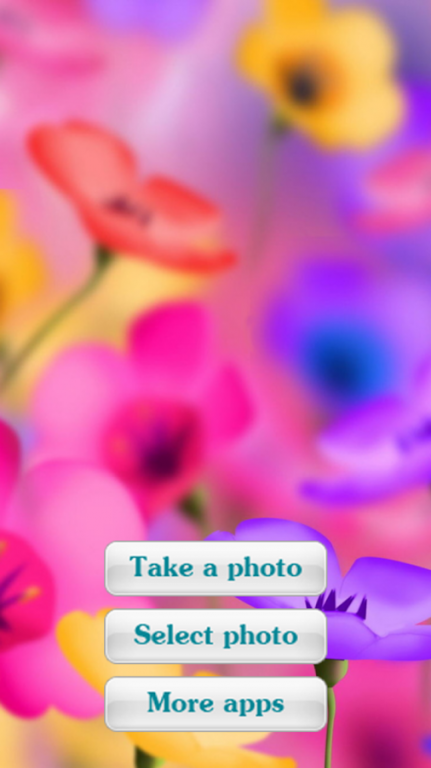Photo Frames - Flowers 2 1.2.7
Free Version
Publisher Description
Photo Frames – Flowers 2 from DecorApps is another amazing app allowing you making all pics memorable! Among the new features there are such sparkly flowers as sunflowers, roses, plants, daisies, tulips and many more!
Photo Frames – Flowers 2 will definitely help you adding numerous gorgeous images for your beloved pictures of your children, family, pets, cars, sport activities, hobbies, etc. You will also be able to share them quickly with your beloved ones.
Now all your free time can be devoted to creating amusing pictures. Moreover, for every photo there is a perfect opportunity of choosing both a unique and special frame.
Photo Frames – Flowers 2 offers you the following benefits:
- Ability to take a photo with your gadget camera;
- Numerous styles and diverse frames to suit any pics;
- Multicolored HD frames of the best quality;
- You just need 2 step to create e new photo;
- Ability to use various design effects on your pictures (Sepia, Black & White, Grayscale, etc;
- Photo Frames – Flowers from allows sharing all your pics via all social media (Line, Twitter, WhatsApp, Facebook, etc);
- Ability to choose any photo from the gallery.
Accordingly, just download this spectacular application and start enjoying your renewed pics! More frames will be available as soon as possible!
About Photo Frames - Flowers 2
Photo Frames - Flowers 2 is a free app for Android published in the Simulation list of apps, part of Games & Entertainment.
The company that develops Photo Frames - Flowers 2 is DecorApps. The latest version released by its developer is 1.2.7.
To install Photo Frames - Flowers 2 on your Android device, just click the green Continue To App button above to start the installation process. The app is listed on our website since 2015-09-15 and was downloaded 2 times. We have already checked if the download link is safe, however for your own protection we recommend that you scan the downloaded app with your antivirus. Your antivirus may detect the Photo Frames - Flowers 2 as malware as malware if the download link to com.decorapps.photoframesflowers2 is broken.
How to install Photo Frames - Flowers 2 on your Android device:
- Click on the Continue To App button on our website. This will redirect you to Google Play.
- Once the Photo Frames - Flowers 2 is shown in the Google Play listing of your Android device, you can start its download and installation. Tap on the Install button located below the search bar and to the right of the app icon.
- A pop-up window with the permissions required by Photo Frames - Flowers 2 will be shown. Click on Accept to continue the process.
- Photo Frames - Flowers 2 will be downloaded onto your device, displaying a progress. Once the download completes, the installation will start and you'll get a notification after the installation is finished.